This page offers ‘Do It Yourself’ exercises that can help you better visualize how you would like to see your new court building develop. You can take the end results of these exercises to architects and design professionals to help them implement your vision.
Visualize your Changing Courthouse in 10 Minutes or Less
This exercise will help you assess how you are currently using space in your courthouse, what space has been freed up during the shift to virtual and how to best utilize that space to better serve your justice community as you design a new hybrid courthouse for the future.
Step 01. Sketch out and label a floor plan of your courthouse with programmatic elements.
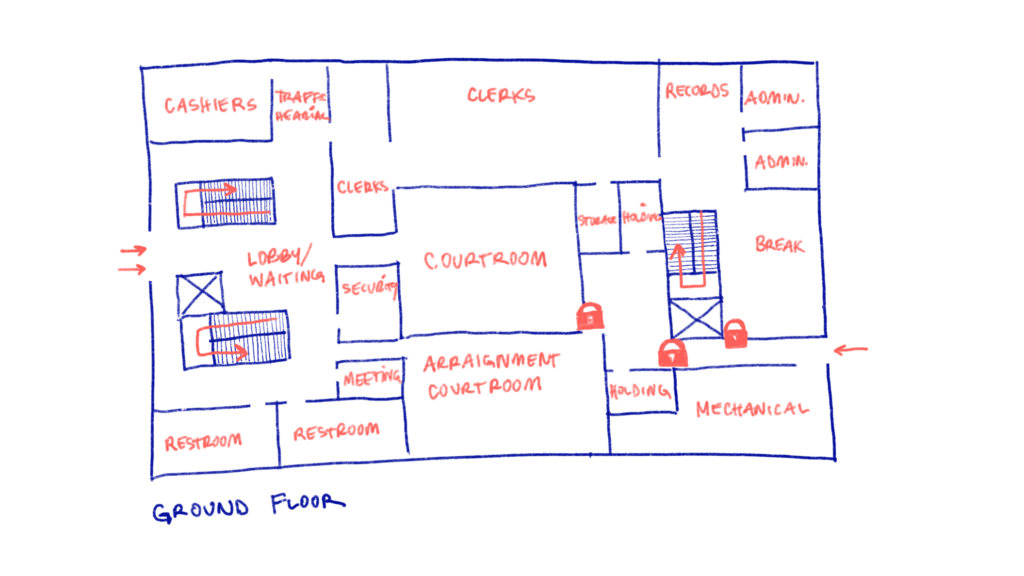
When we say sketch, we mean sketch! Don’t worry about precision or neatness. Draw out a rough floor plan from memory (or you can refer to architectural documents you may have access to) and label it with the corresponding programmatic elements. You don’t have to be very detailed either, but make sure to include stairs/elevators, hallways, and other elements of circulation (including secure passageways).
Step 02. Make a list of programmatic elements that have moved either fully or partially online.
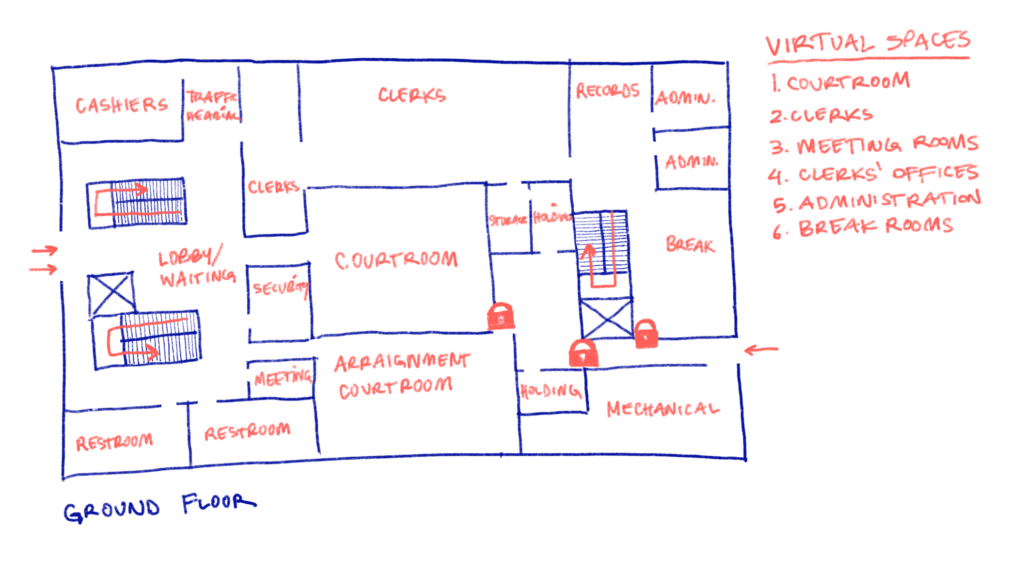
Write the list next to your drawing. Common elements might include courtrooms, judges’ offices, clerks’ offices, and jury meeting rooms, but you should list these out according to your specific circumstances.
Step 03. Note the areas of the floor plan that correspond with all the virtual spaces you just listed.
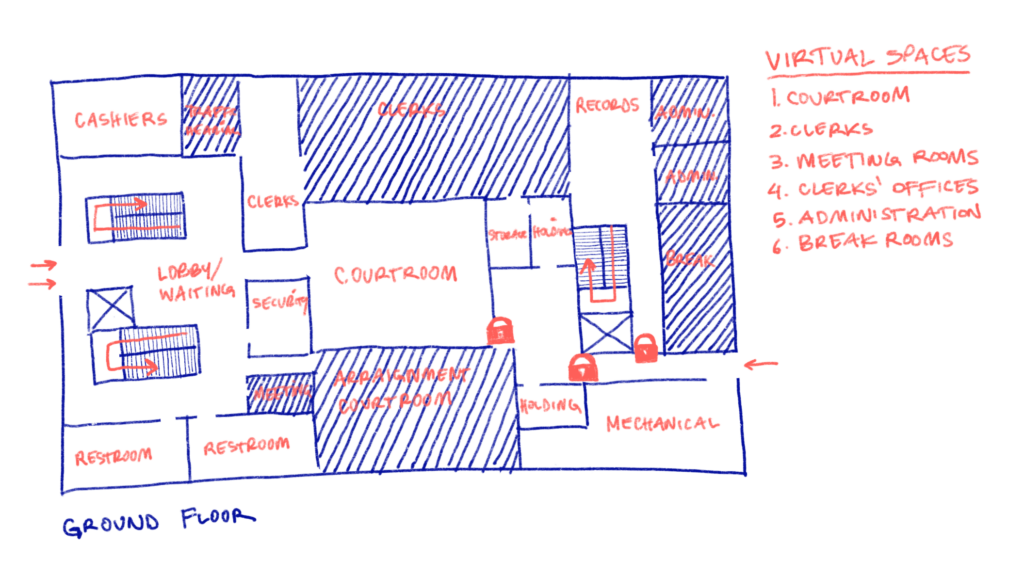
In this example, we shaded in all the spaces where program had moved online. You could also color code, circle or visually note them in any other way that makes sense to you.
Step 04. Cut out the areas you noted in the previous step.
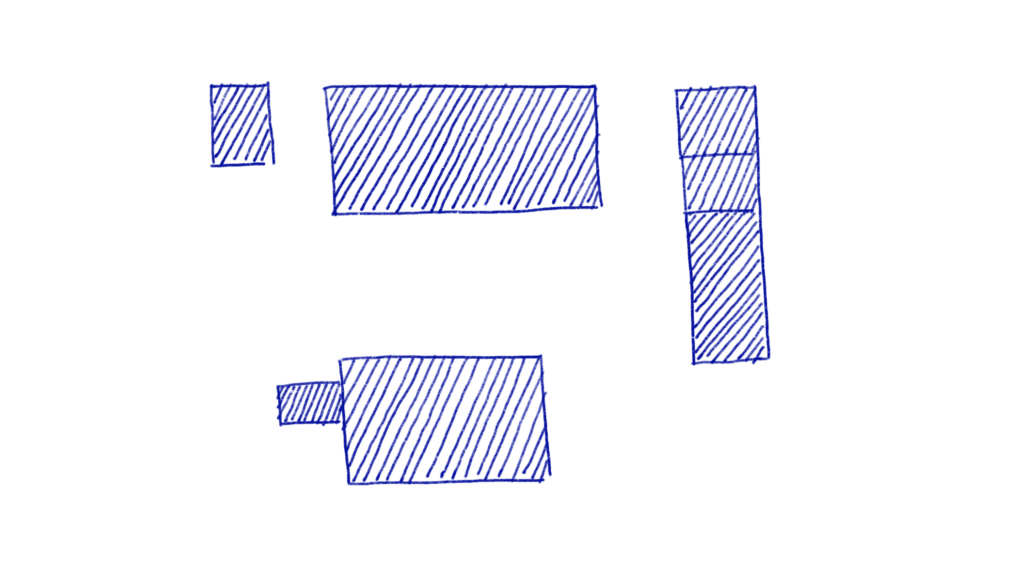
Now you can see how much extra space you have to work with in your courthouse! You’re getting closer to a designing your new hybrid courthouse. makes sense to you.
Step 05. Brainstorm what new kinds of new spaces you want to incorporate into your hybrid courthouse.
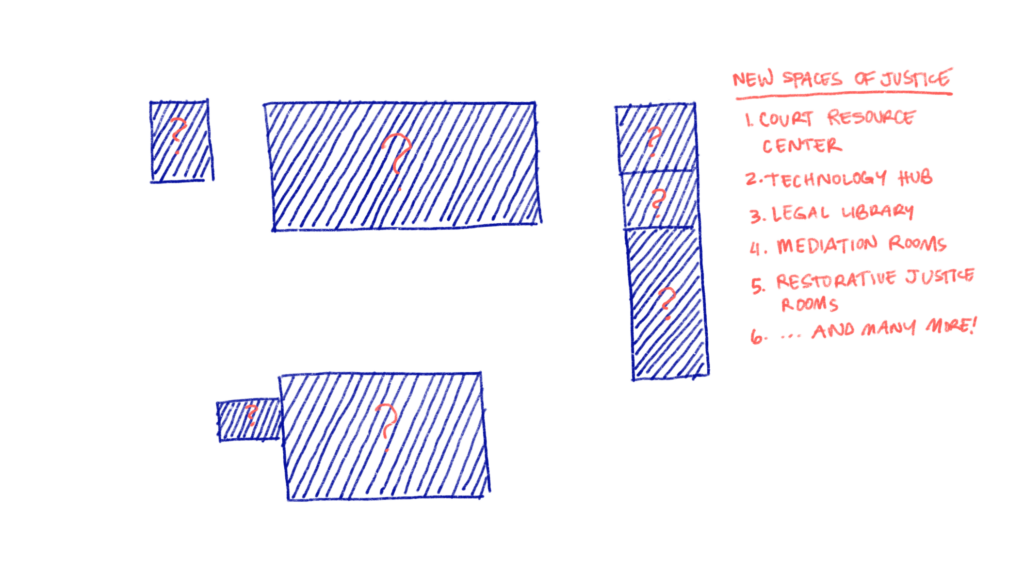
This step is definitely the hardest, and you should give it some thoughtful consideration over a longer period of time. Talk to people who come to your courthouse, staff, and other legal organizations about ideas that you have. For example, if people have to come to your courthouse to attend virtual hearings because they don’t have a computer or internet access, you should consider designing a technology hub. More information on designing new spaces of justice and examples are included in the next section.
Step 06. Once you’ve decided what kinds of new spaces you want, consider where you want to put them.
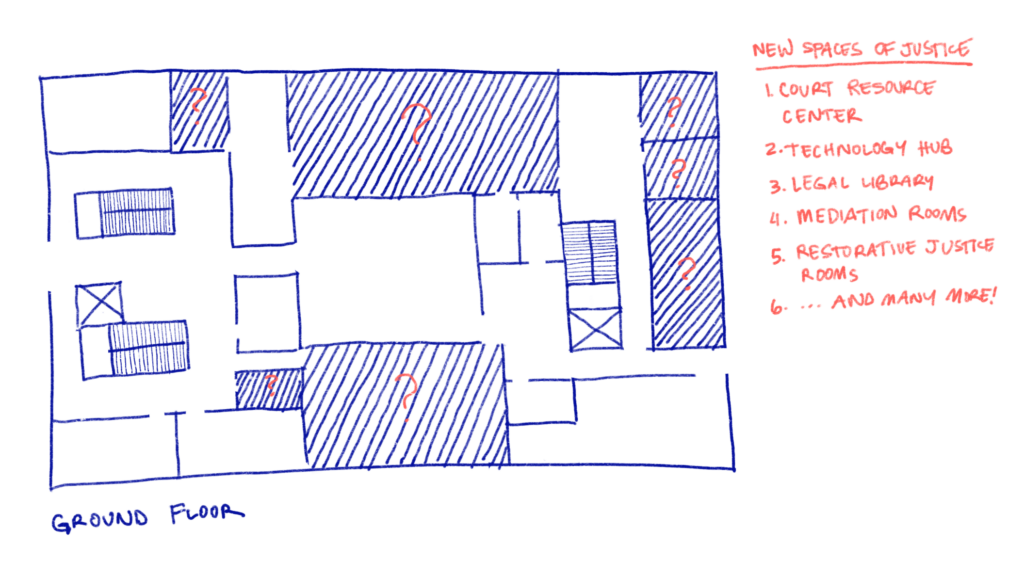
As mentioned in the previous section, you should try to figure out what makes most sense in terms of accessibility, security and efficiency. You will also need to think about what is actually feasible in terms of spatial constraints, budget, construction, etc.
DIY Design – In Practice
This guide offers some concrete modifications you can make in your hybrid courthouse, plus tools and resources to implement them.
Virtual Proceedings Design
Consider the platform (Teams, Zoom, Webex, etc) you’re using. Make sure that you have an easy instructional guide for users who may not be familiar with the platform. You’ll want to cover: downloading and installing, making an account, signing in, what you can expect during the trial, tips for clear video and audio.
| Instructions | Do… | Don’t… |
| Downloading and installing Making an account Signing in What you can expect during the hearing Tips for clear video and audio | Explain every step of the process, even if you think it’s obvious Make sure to include instructions for both mobile and desktop Include screenshots Use friendly, simple language Make sure any follow-up instructions are included | Assume people are familiar with terminology Assume people know what you’re talking about Use a condescending tone |
“Zoom Pod” Design
A “Zoom Pod” is a small enclosed area with a computer that an individual can use to attend their virtual hearing. It is important to provide Zoom Pods for people who do not have access to sufficient technology or high speed internet necessary to attend a virtual hearing.
You can find a list of everything you should include in a Zoom Pod, important design considerations, and examples of Zoom Pods implemented in other courthouses, as well as some designed by MIT and Harvard architecture students.
| Components | Considerations |
| – Walls or curtains for enclosure – Lighting appropriate for video calls – A light, neutral background – Tech equipment: computer web cam microphone headphones – Comfortable chair or stool Plants (optional) | Sonic privacy – use materials that can reduce noise coming in an out of the pod Visual privacy – use walls, curtains, or other dividers to give the litigant privacy, while still allowing security staff to observe and do their job Accessibility – can those with physical or cognitive impairments use the pods? Psychological impact – make sure to use warm materials, soft but bright lighting, include greenery if possible |
Wayfinding
Wayfinding describes how people are able to navigate a building. Wayfinding signs anticipate where people need to go and give them clear visual and textual clues as to how to find it. In a pinch, it can be as simple as printing signs with large, legible font and arrows, but there are also more advanced versions you can implement.
Here are some do’s and don’t’s of designing effective wayfinding materials, free resources and examples of well-designed wayfinding for inspiration.
| Do… | Don’t… | Tools + Resources |
| – Use a font size legible from across the room – Use high contrast colors – Align text to the left – Use simple, understandable language – Use simple icons like arrows – Test out whether your wayfinding materials are effective with a few different people – Keep the design consistent across different signs | – Use a small font size – Use colors that are difficult to read – Use jargon – Clutter up the signs with unnecessary information or images | – Canva (free version) – A web-based graphic design tool with pre-made templates – Miro – A virtual post-it board with flyer templates Adobe Spark (free version) – Edit and customize templates |